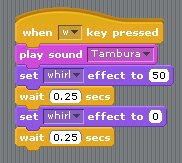Definitions
1. Algorithms: A step-by-step problem-solving procedure, especially an established, recursive computational procedure for solving a problem in a finite number of steps.
2. Pseudocode: A program code unrelated to the hardware of a particular computer and requiring conversion to the code used by the computer before the program can be used.
3. Machine Language: a coding system built into the hardware of a computer, requiring no translation before being run.
4. High Level Computer Language: allows a programmer to write a program in a specific way so that it is independent, considered high level as it is closer to human language than it is to machine language.
5. Flowchart: Also called a flow sheet. A detailed diagram or chart of the operations and equipment through which material passes, as in a manufacturing process.
6. Flowchart symbols used for:
Beginning and ending a set on instructions: Oblong
Decision making: diamond
A process or action: rectangle
7. An algorithm:
Opening and closing a door: Face the door. Turn the door knob 90 degrees to the right and push door and walk through.
Negotiating traffic lights: Red means stop, green means go and orange means slow down.